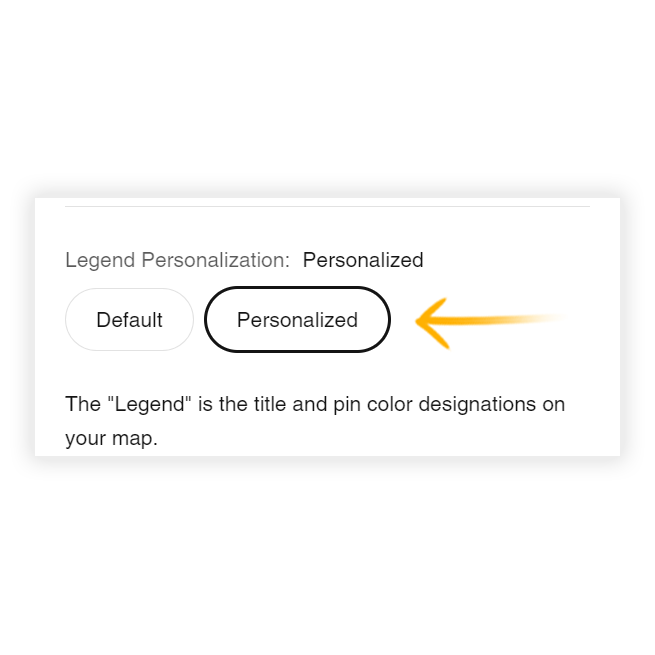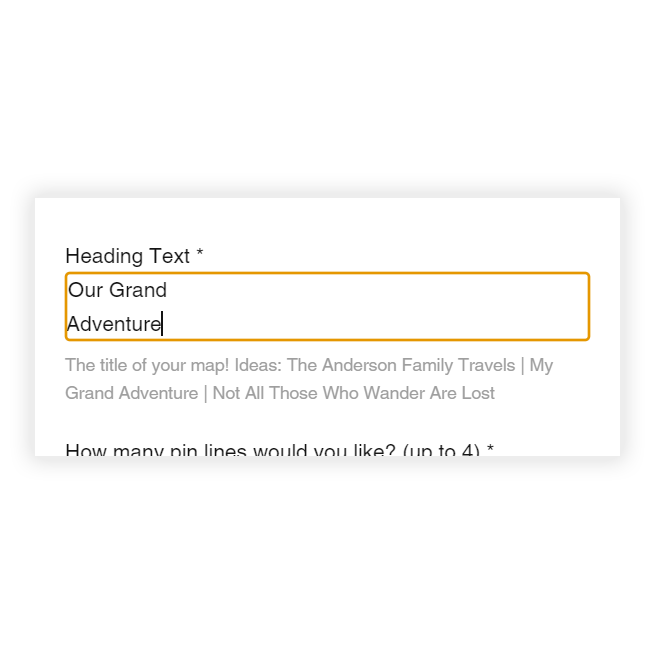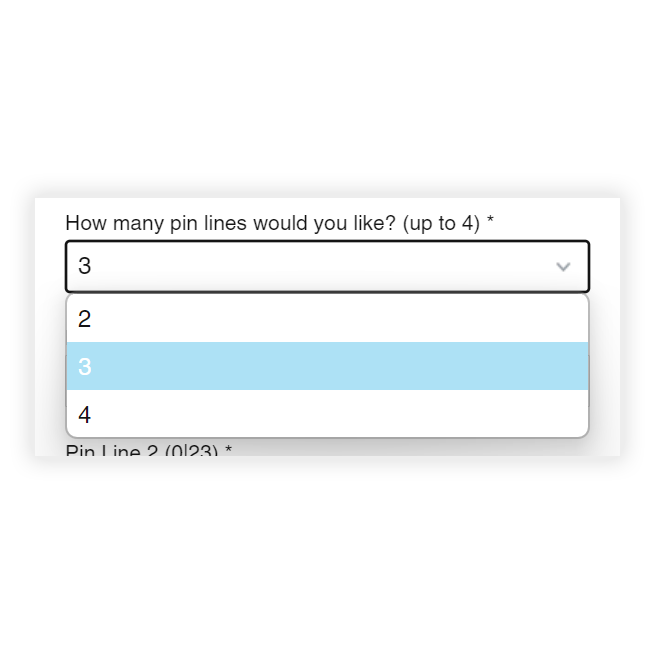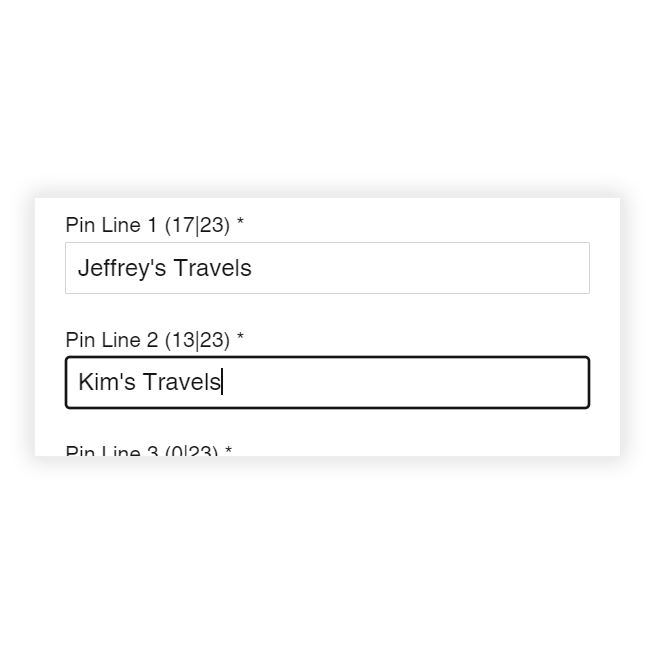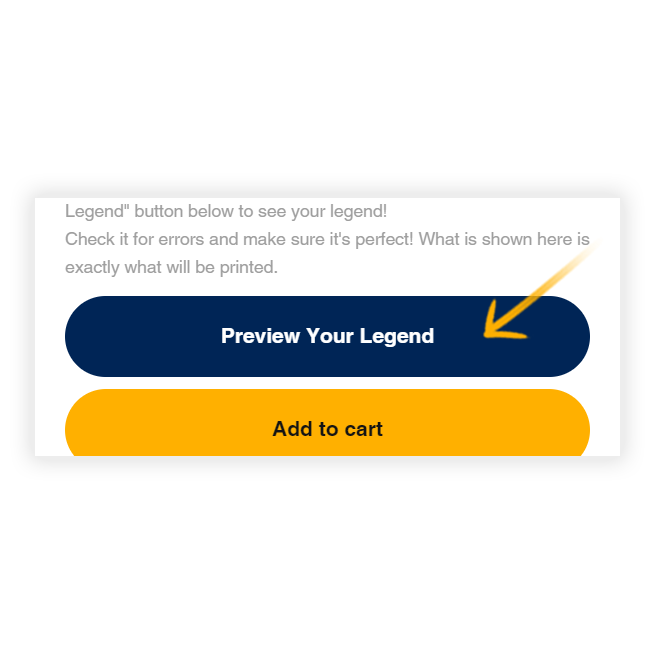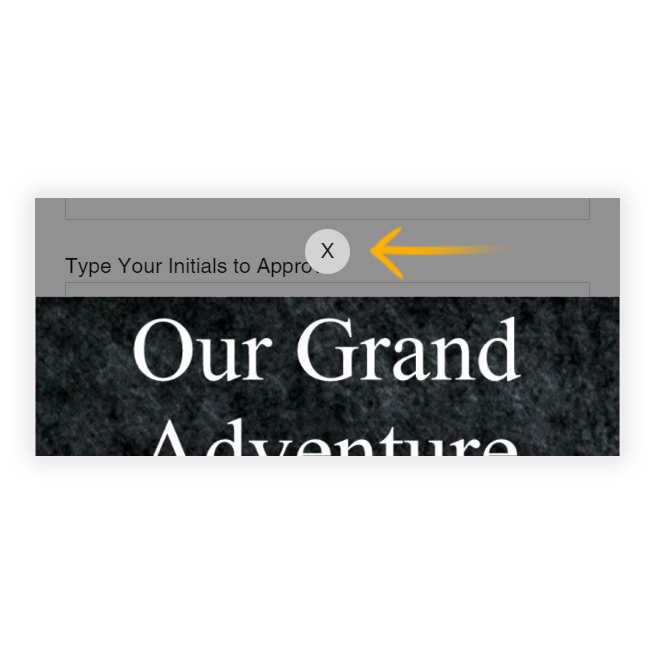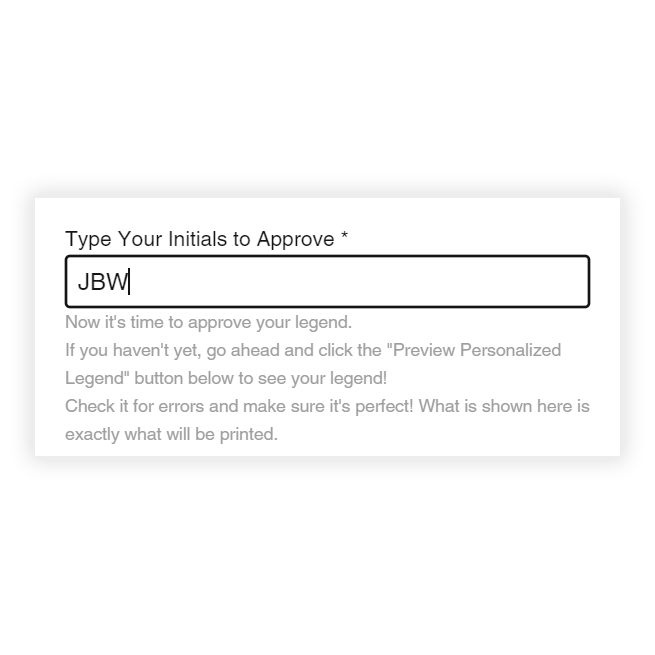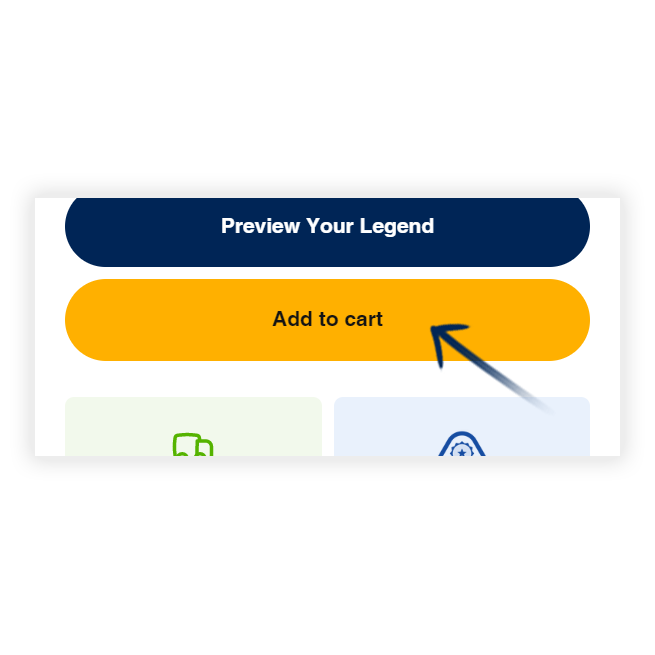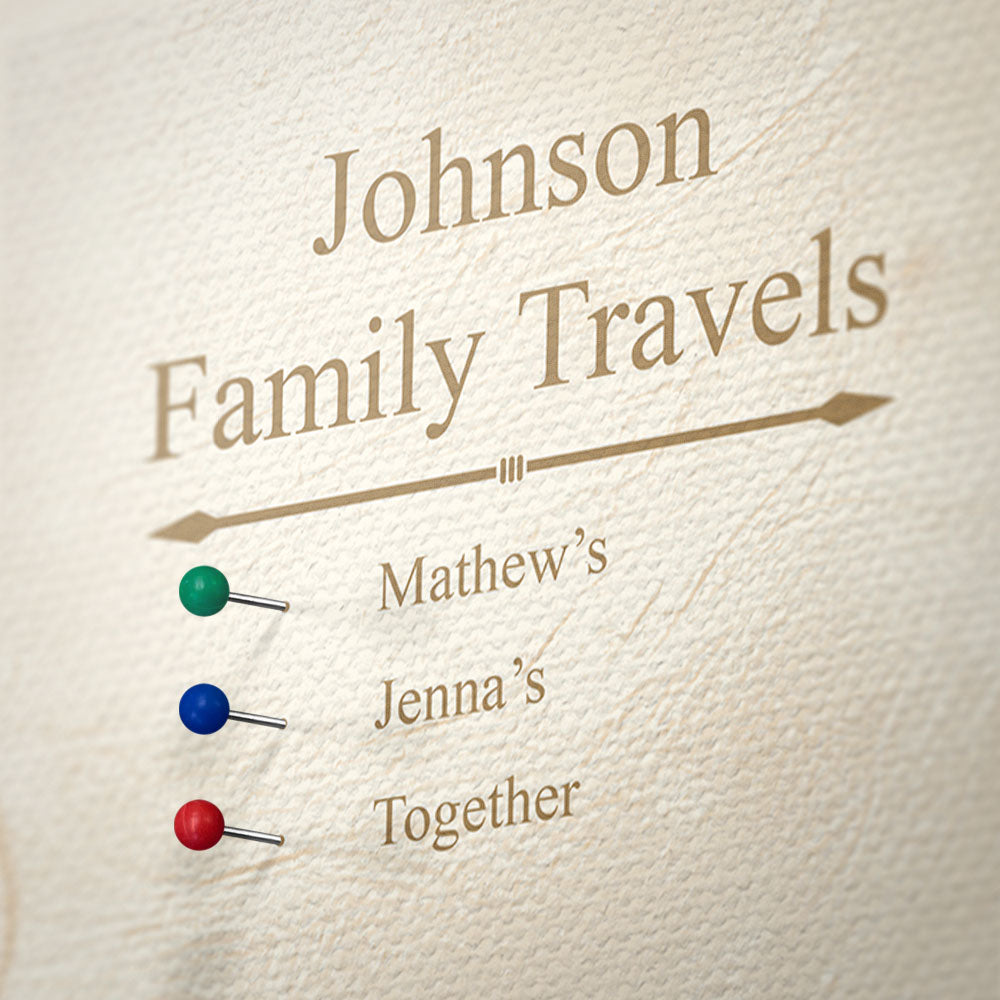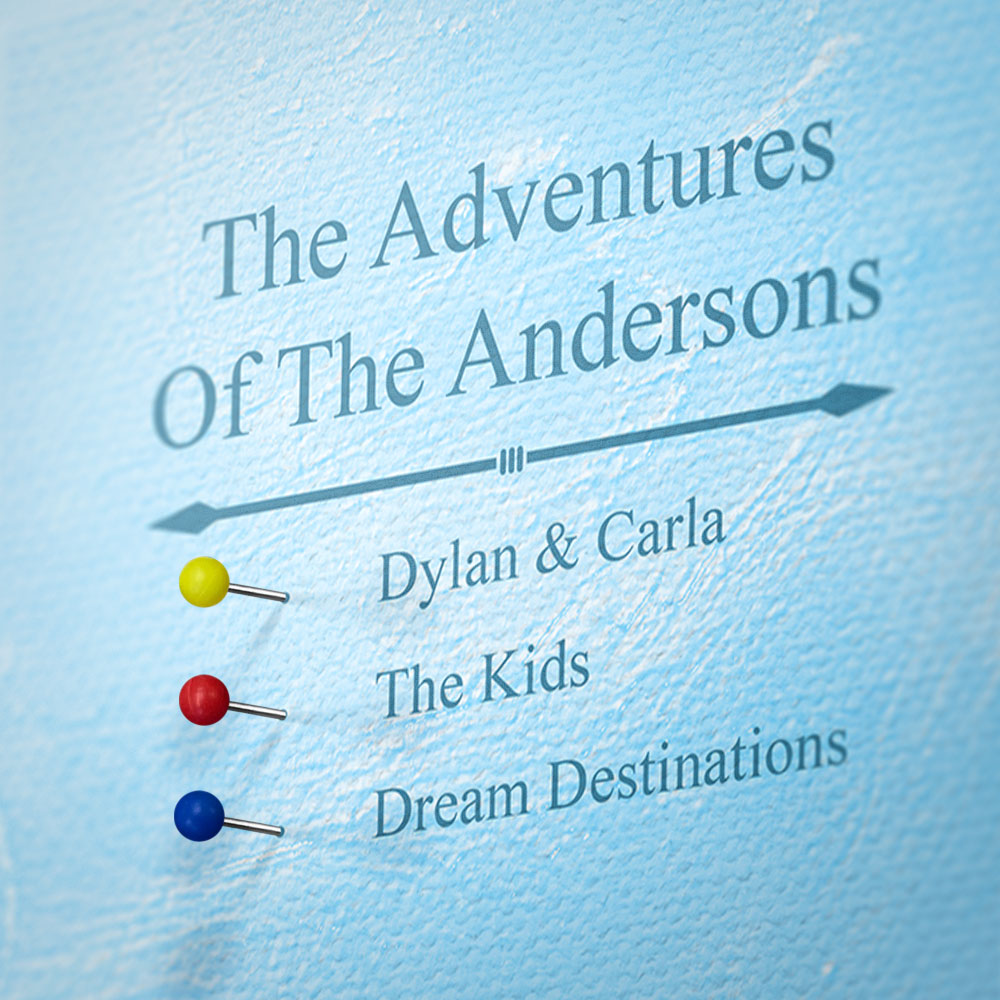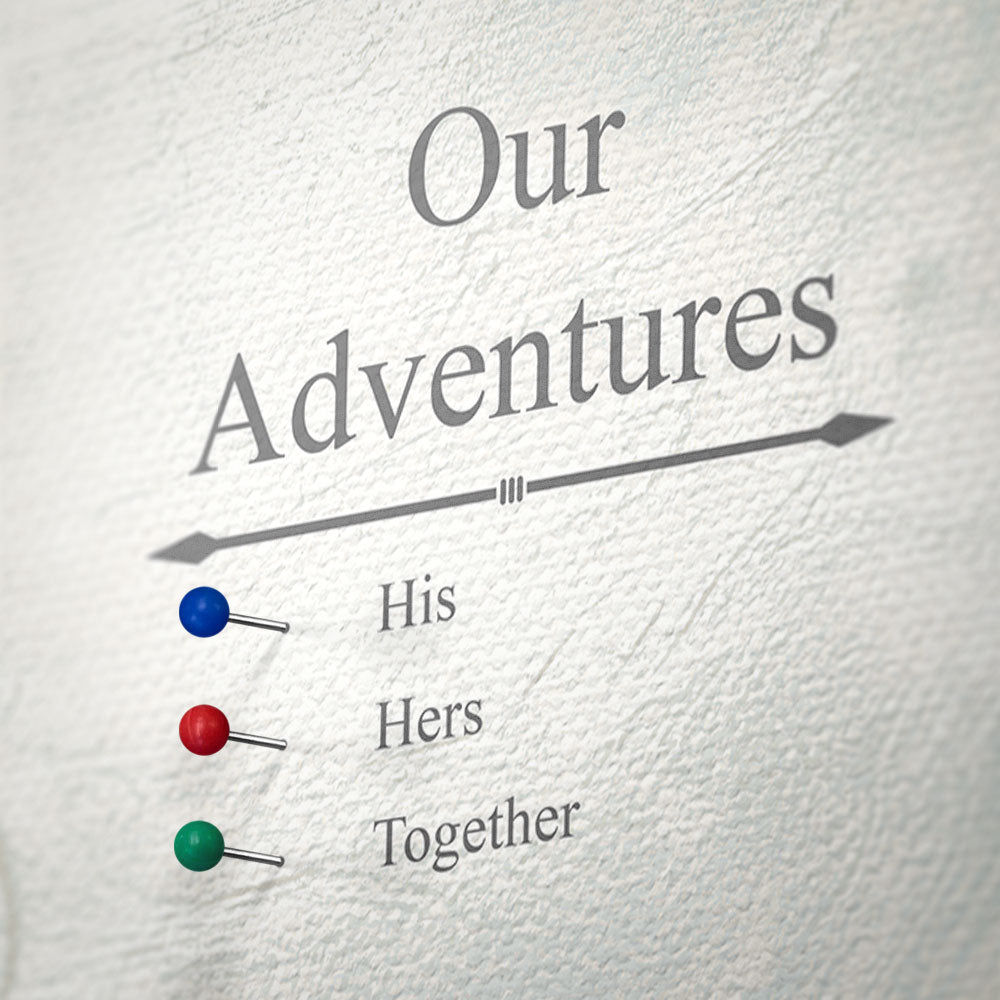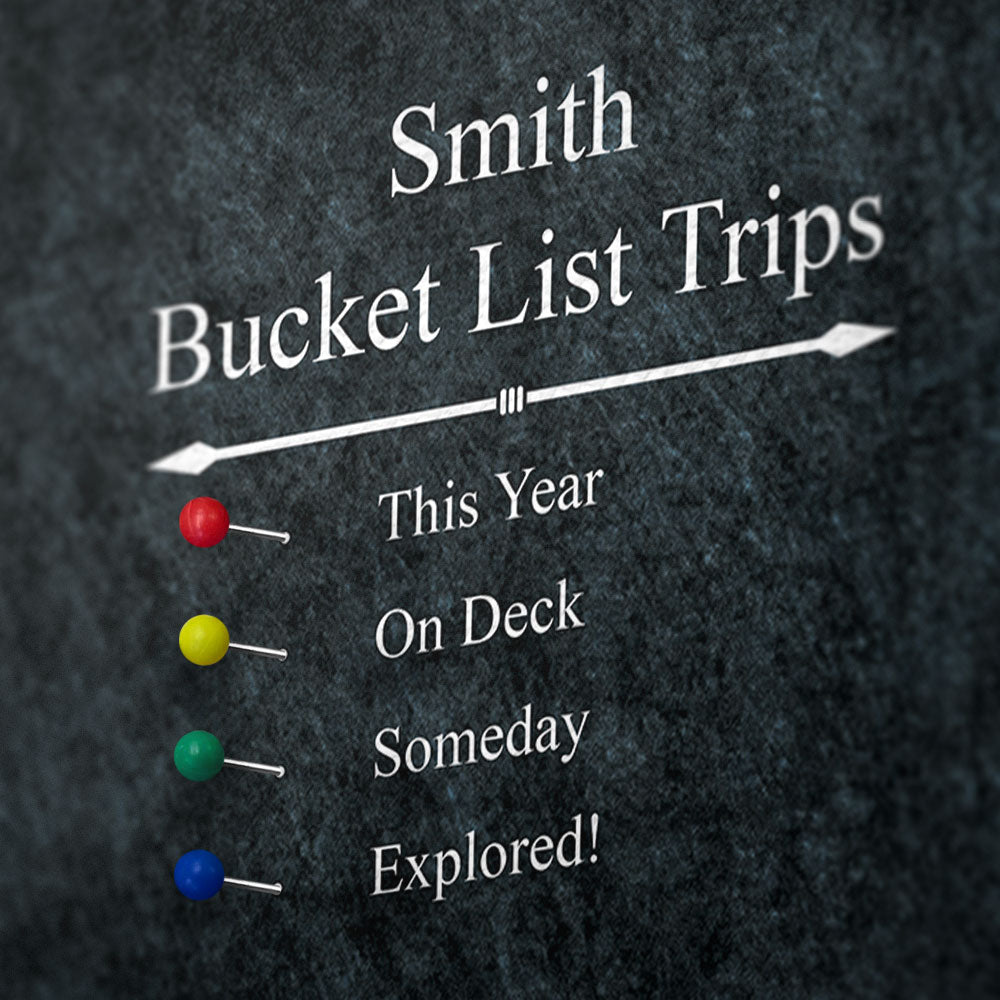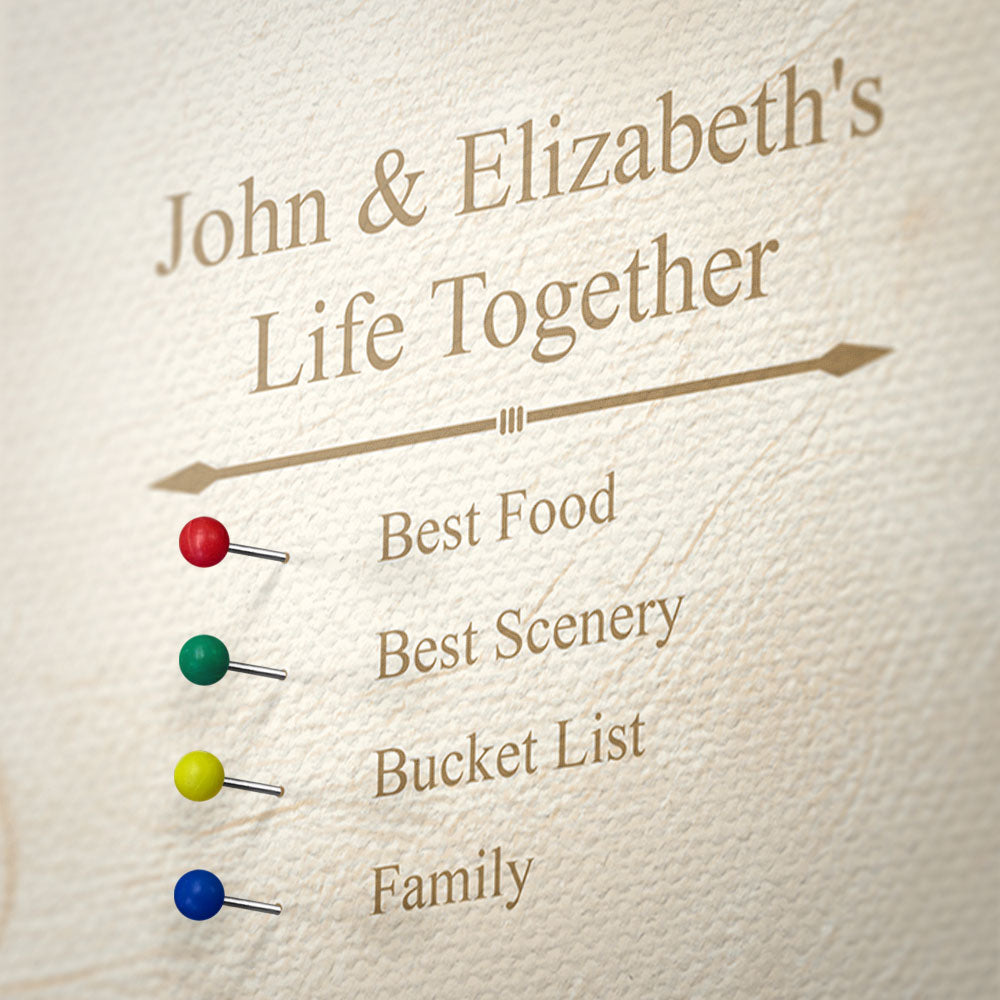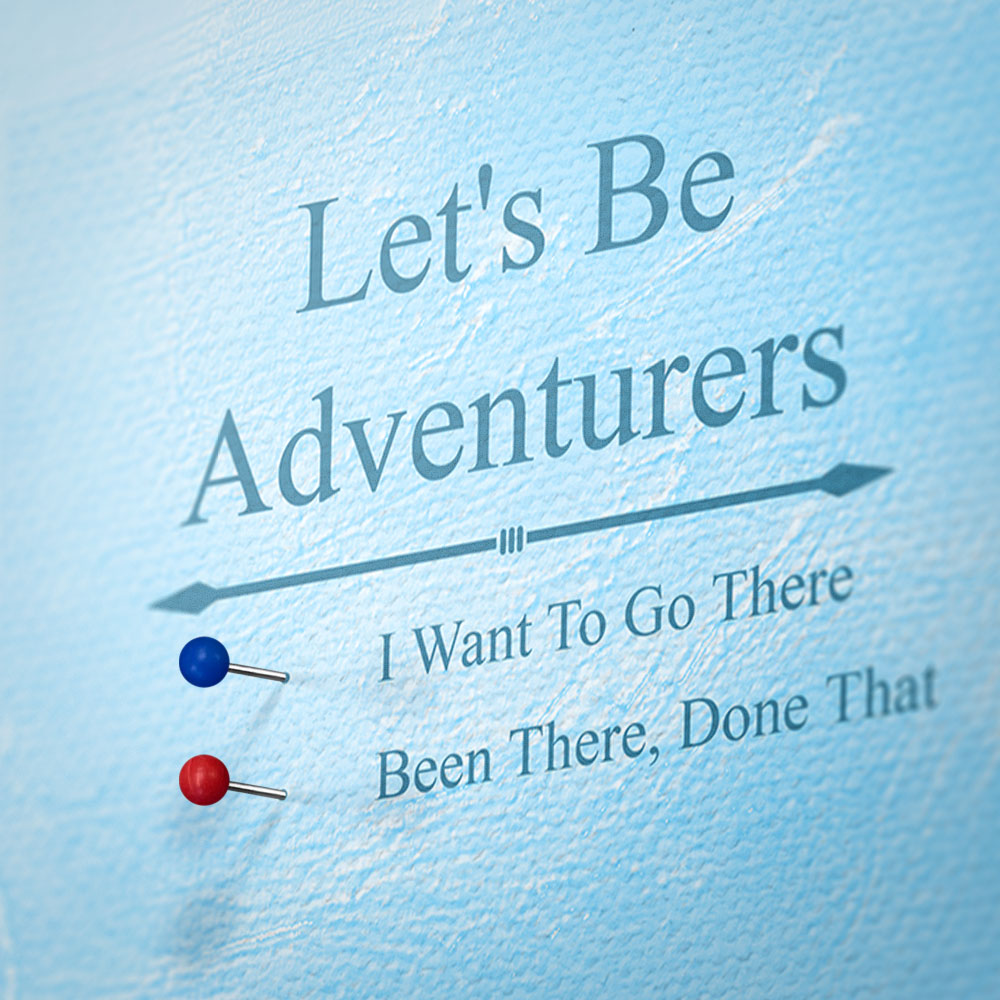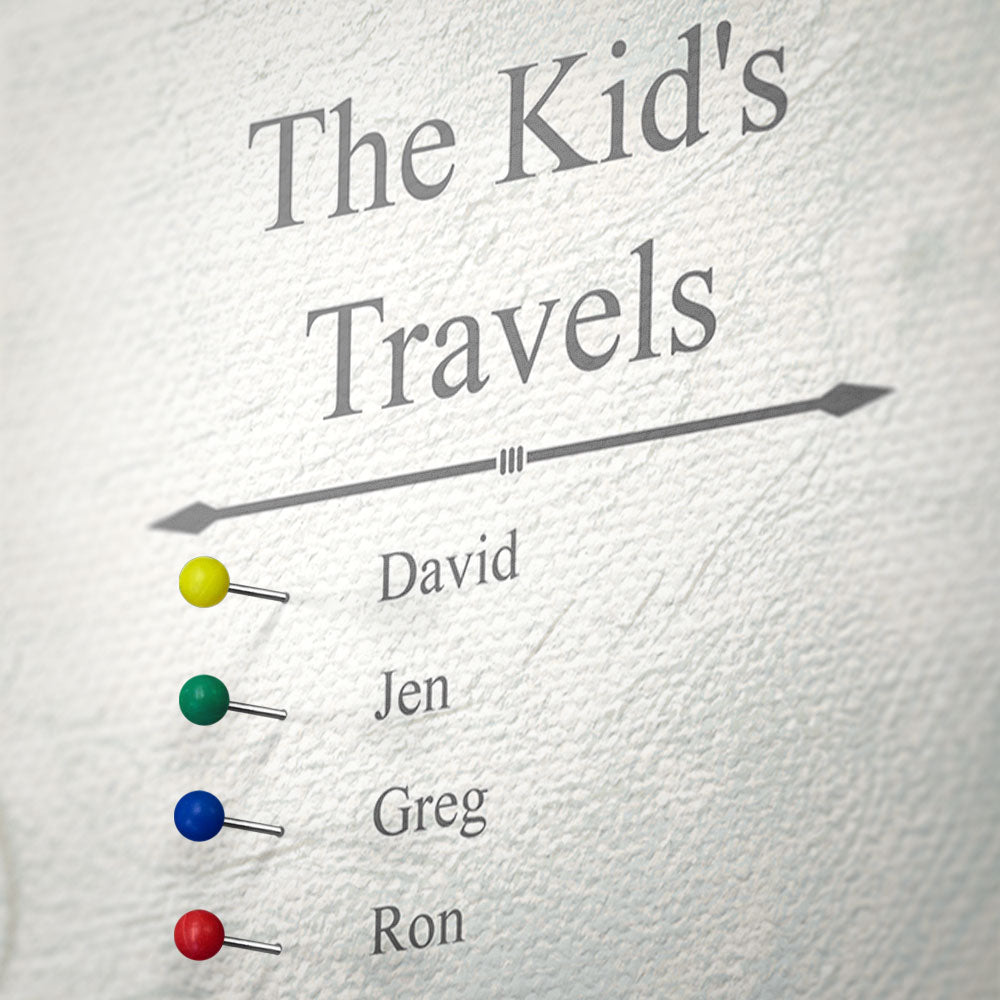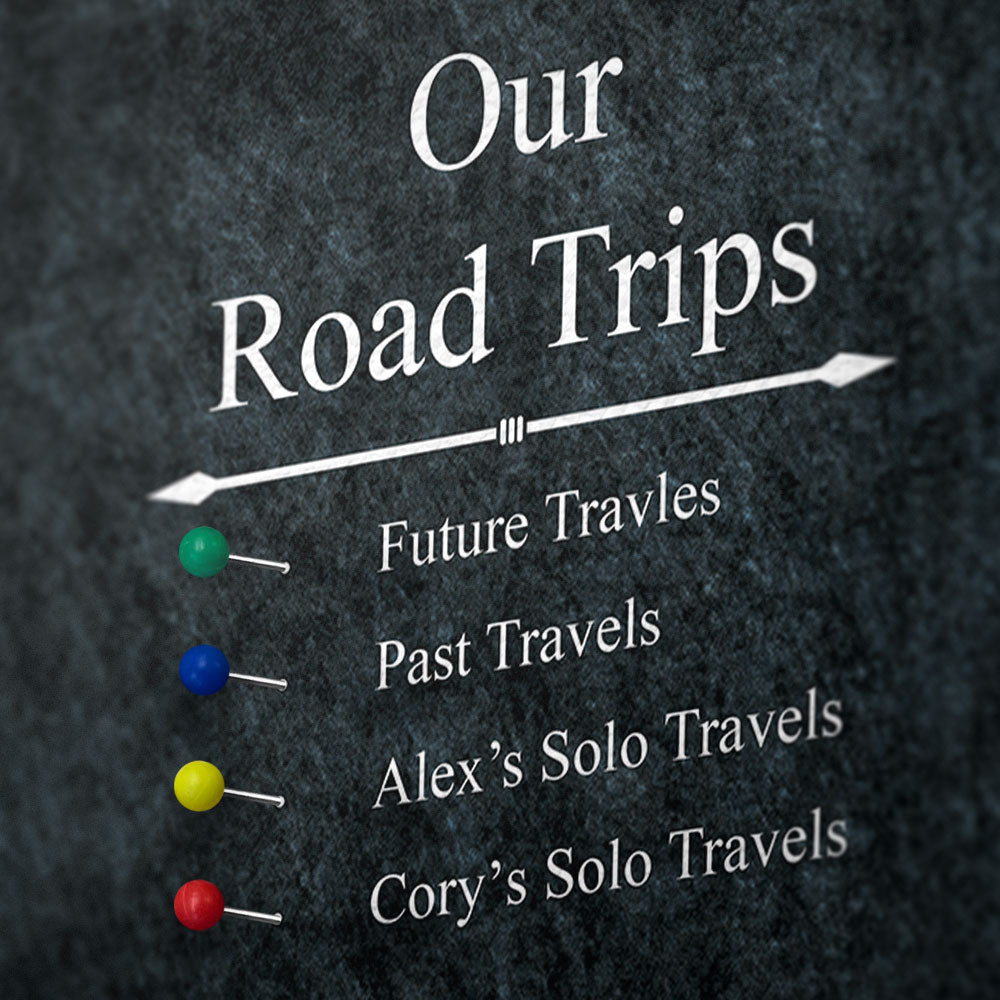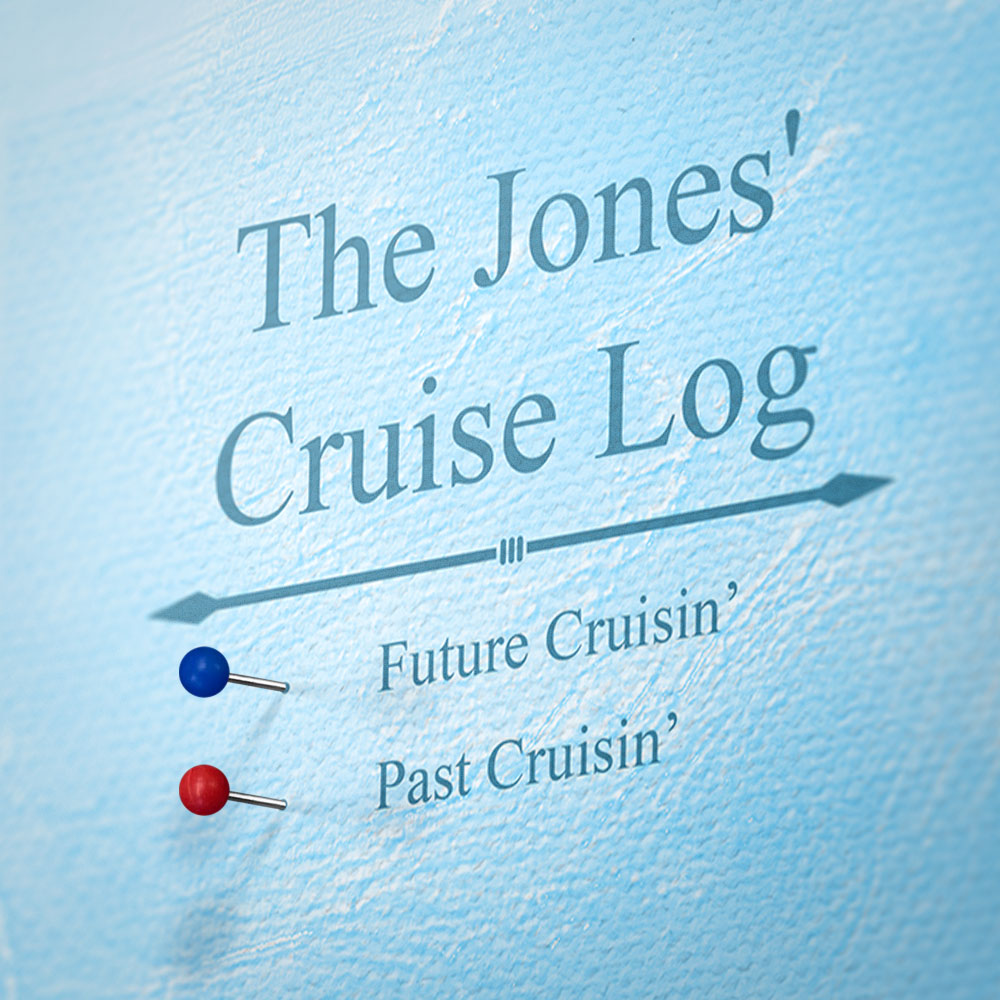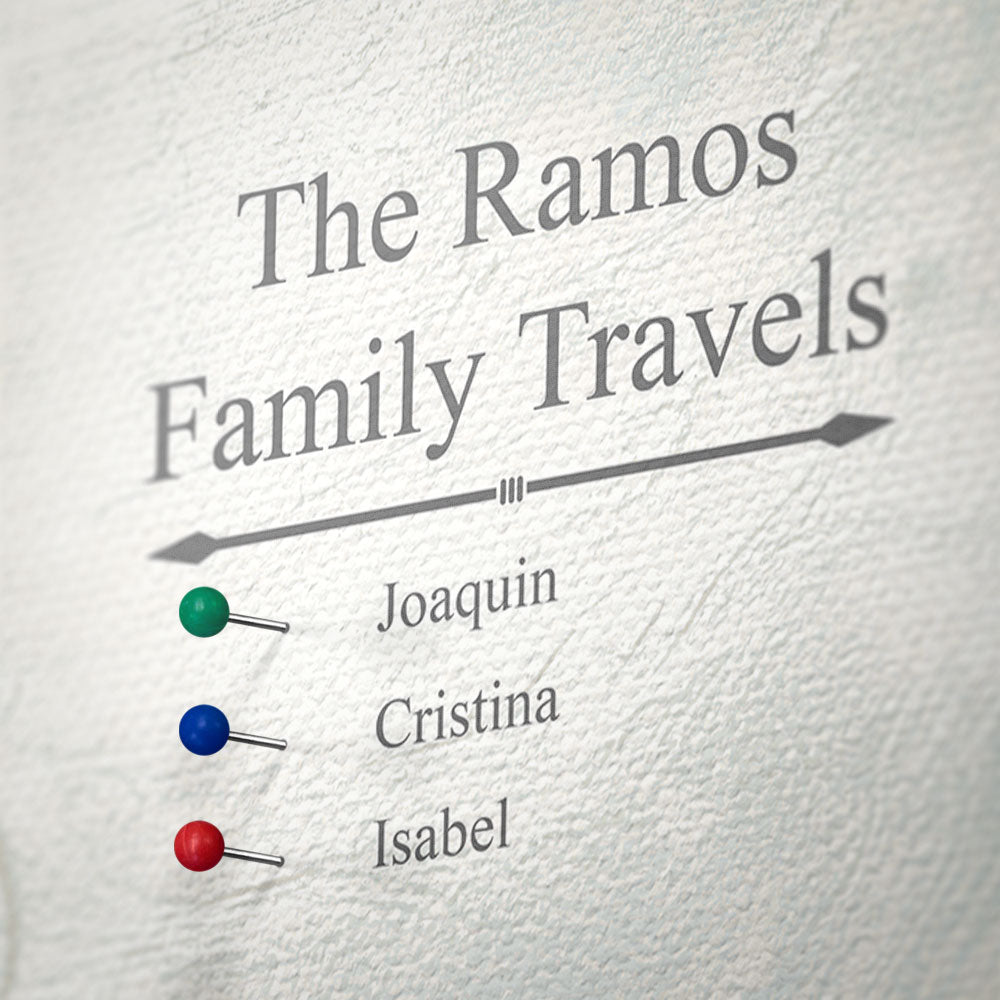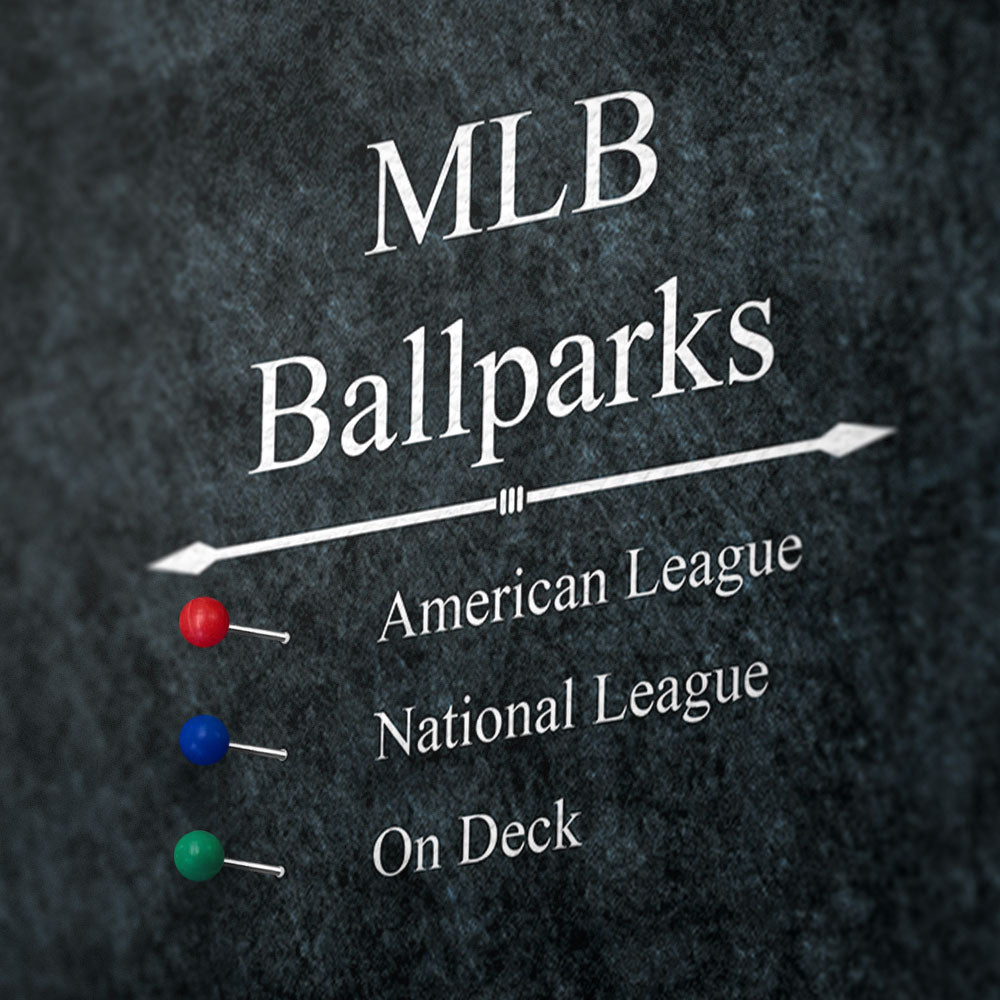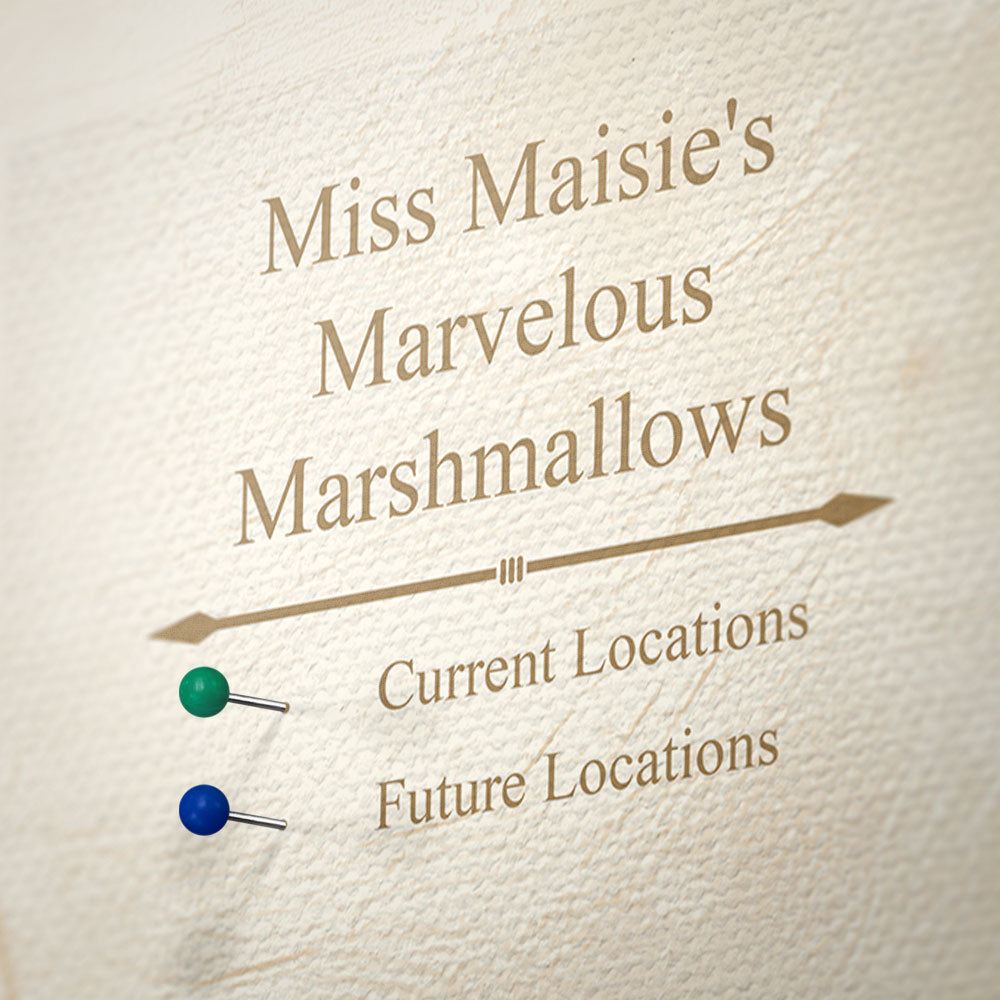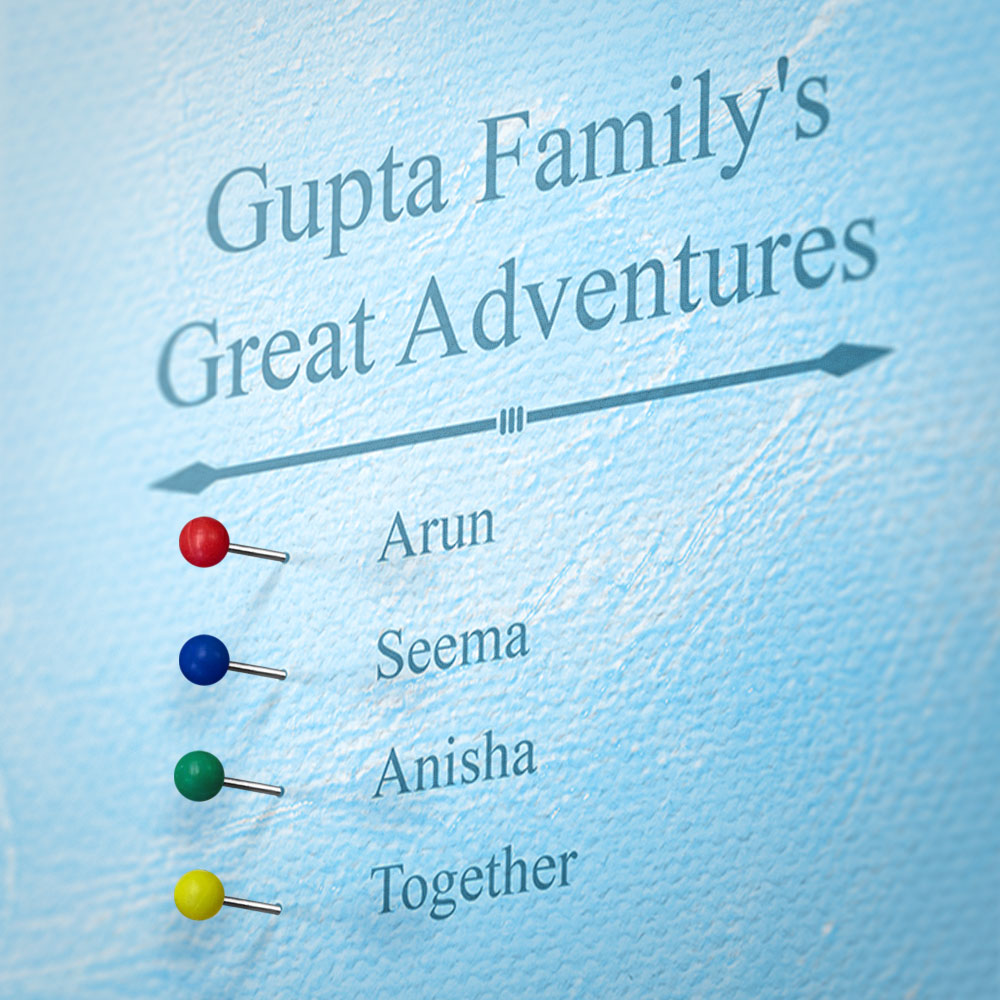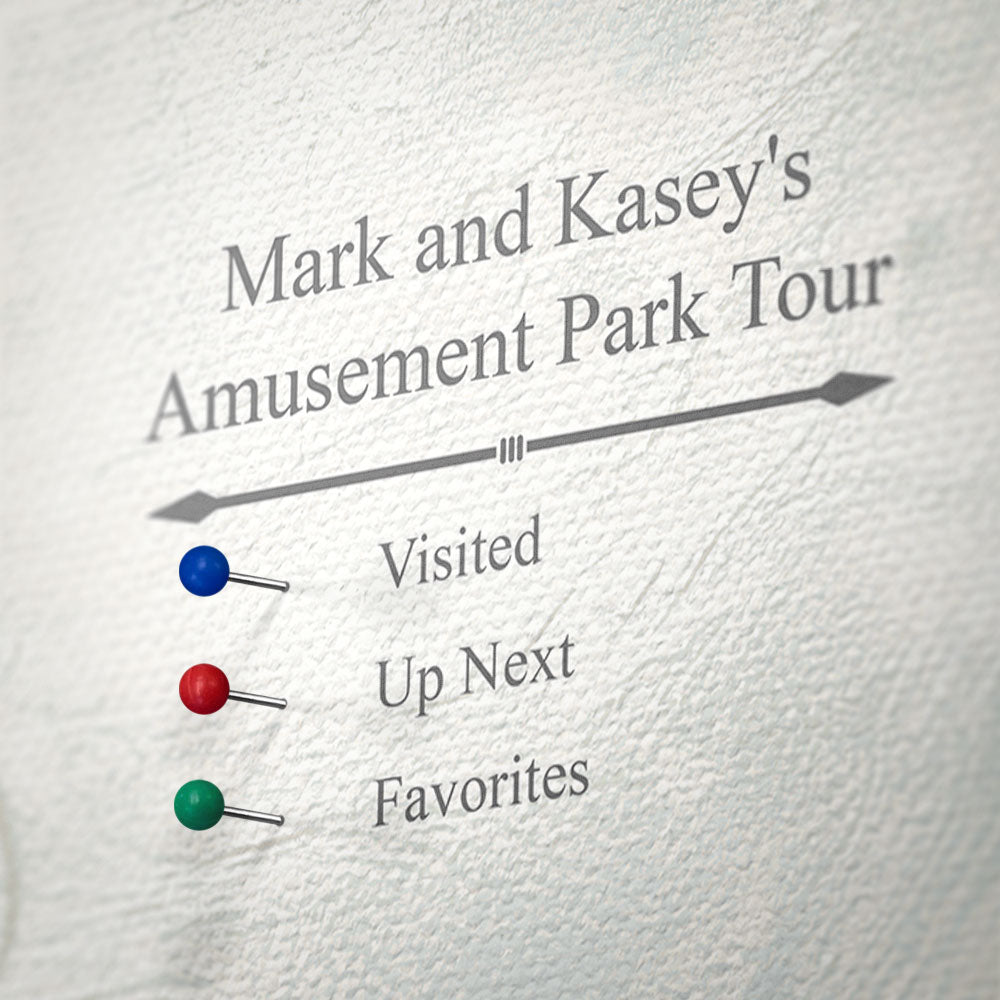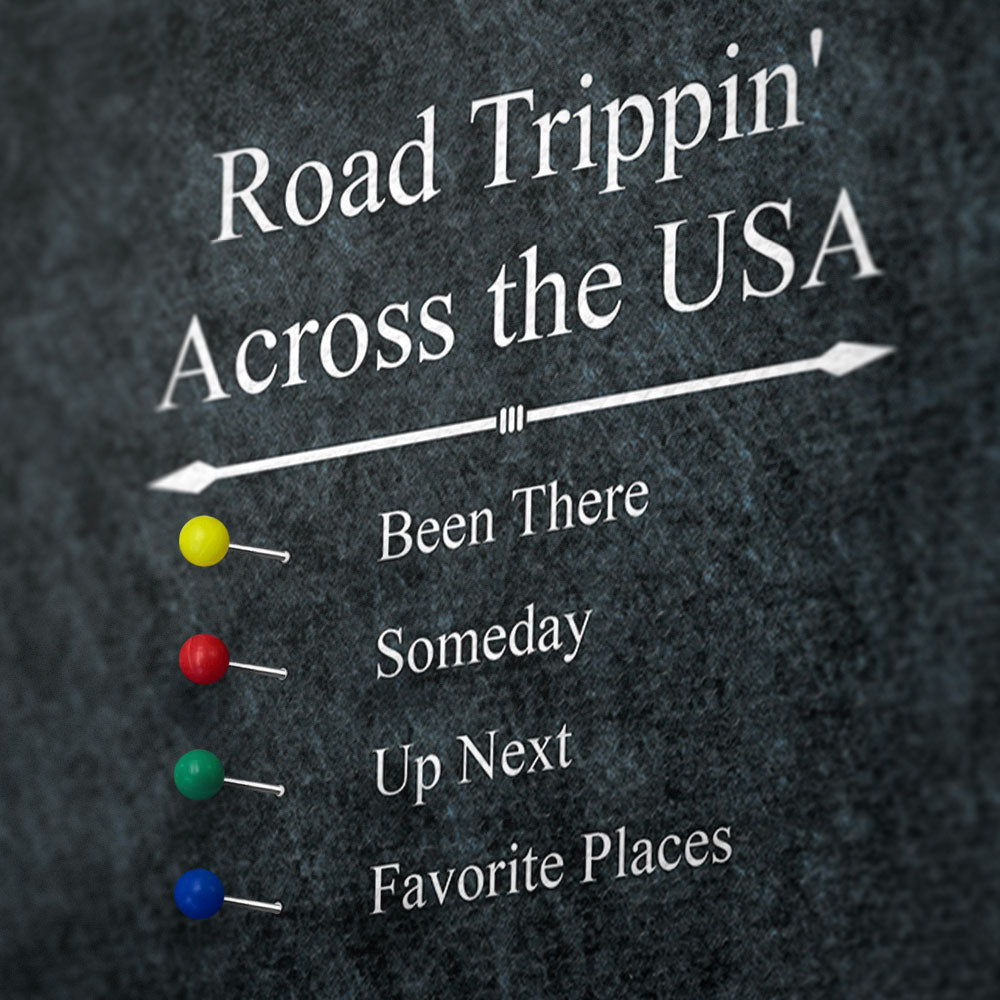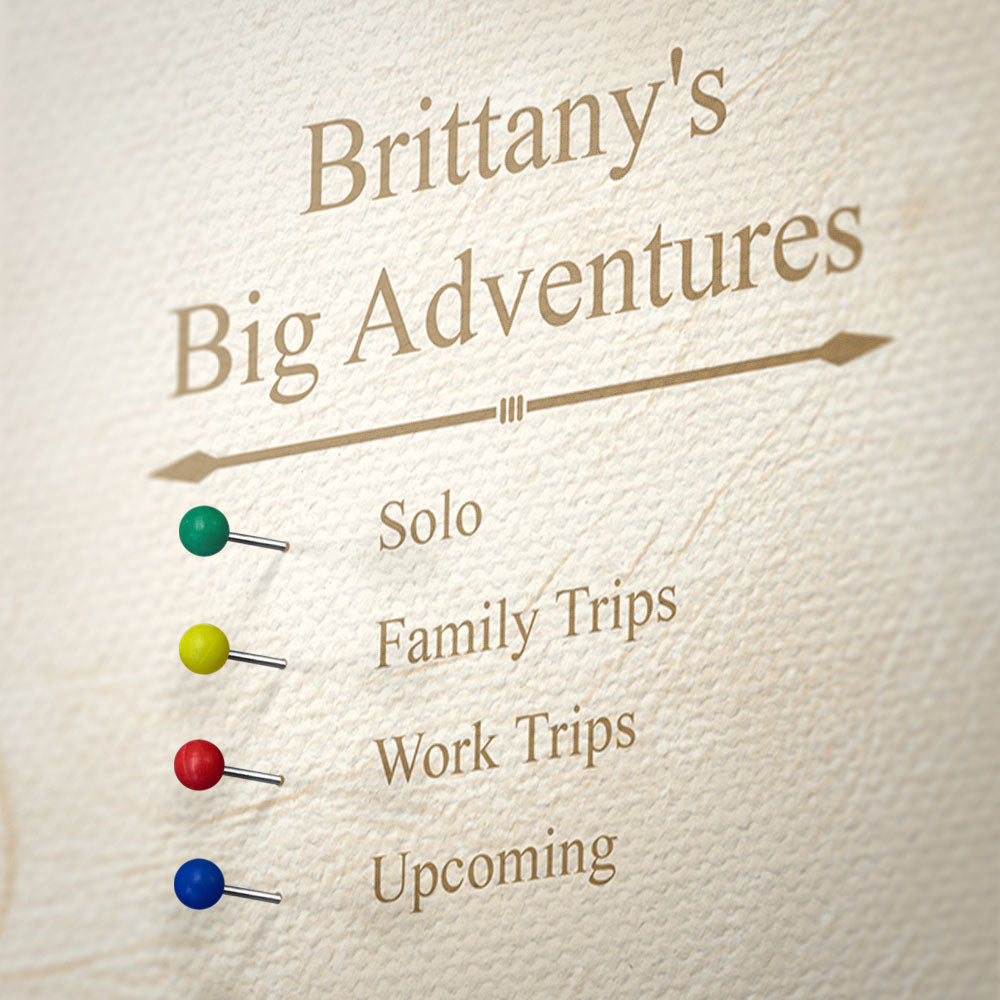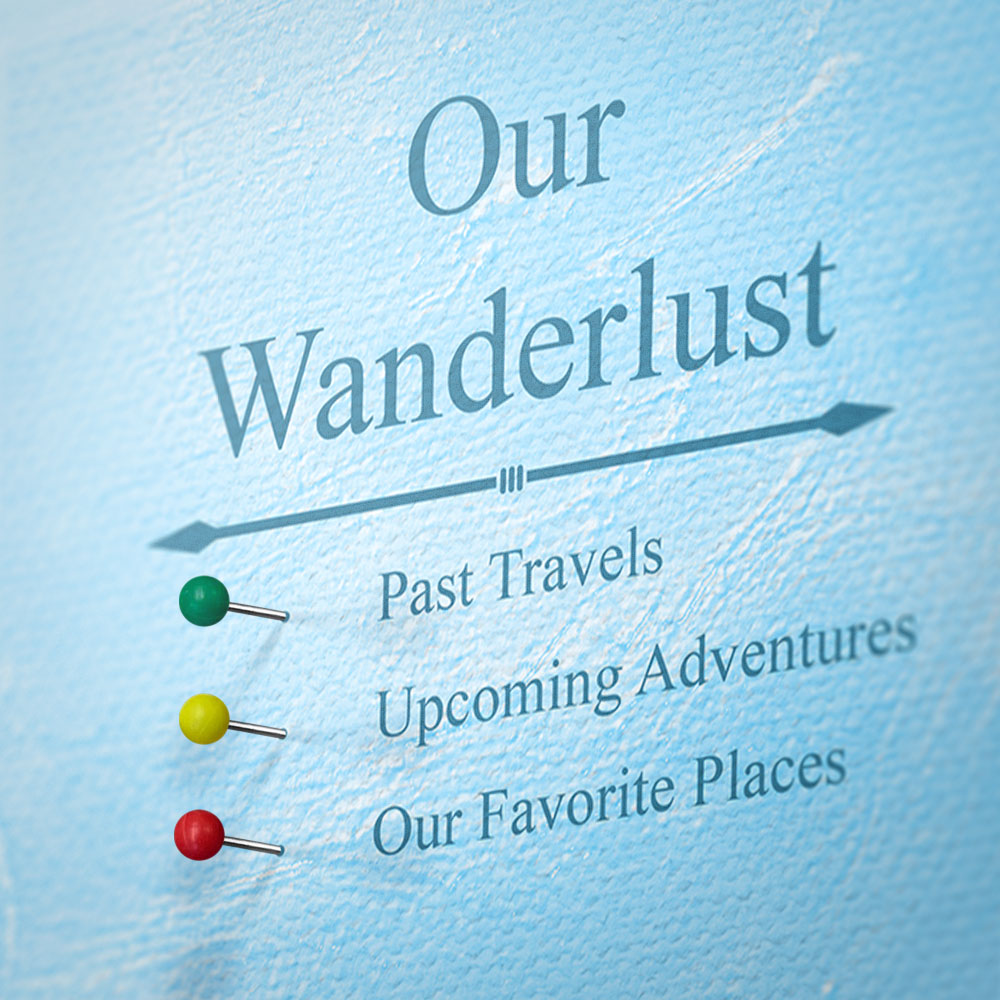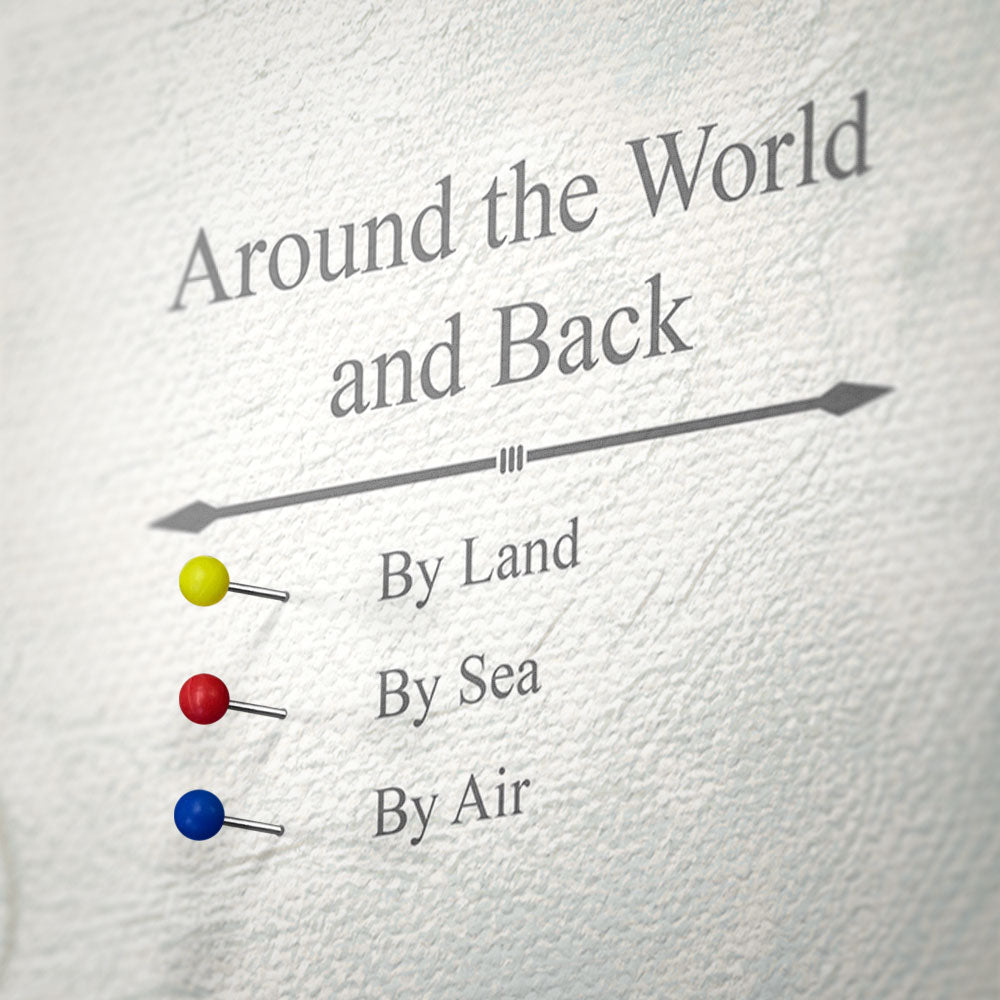Personalization Help
We know, it might be a lot to take in! There are decisions to make and sometimes a little help can go a long way. If you're feeling that, just go through the steps below to create your amazing one-of-a-kind map legend.
There are some examples of legends towards the bottom of the page that will help give you ideas for your own!
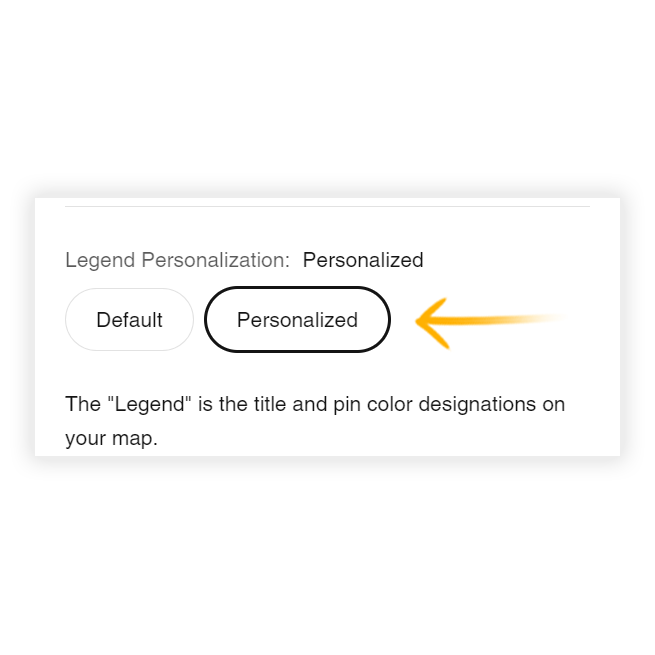
On any map product listing, you'll need to choose a Personalization Option. To personalize your map, make sure to choose "Personalized."
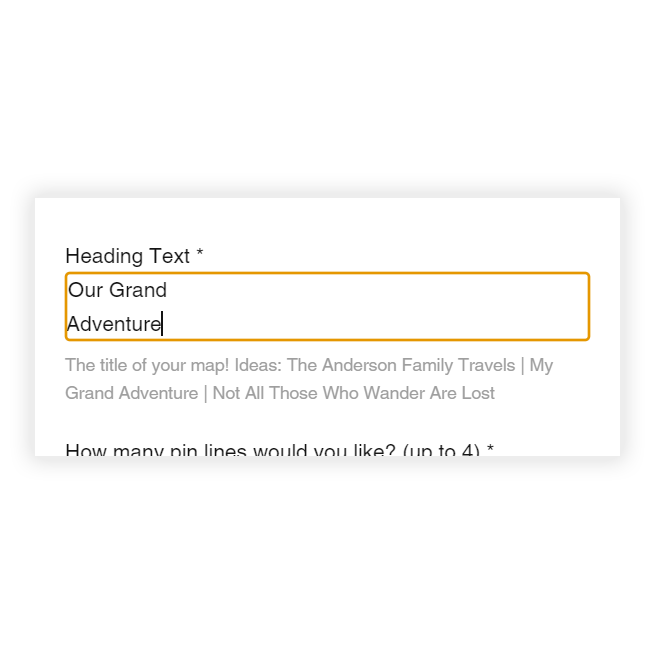
This is the title of your map! Use it to describe what's most important to you on your map. Use your family name, an inside joke, a hashtag, or whatever fun thing you can come up with! If you need some inspiration, there are some examples below!
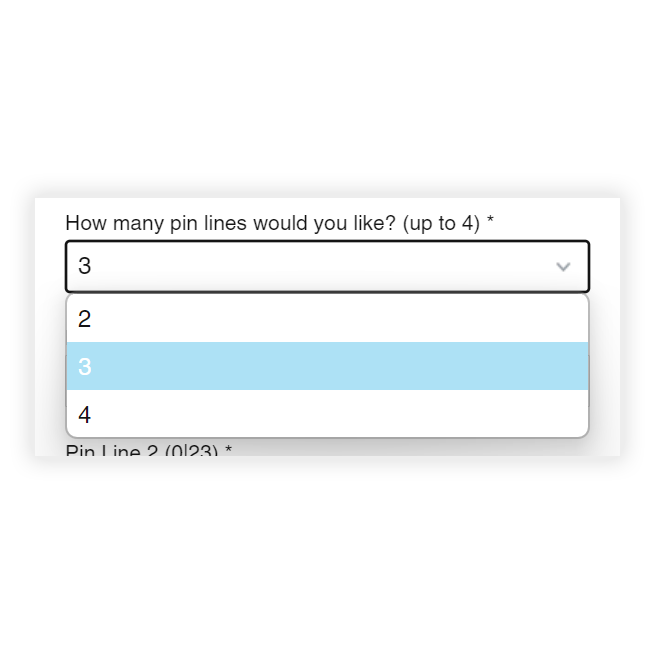
You can have up to 4 pin lines. These are the lines that denote what each pin color represents. Your map will come with 4 colors (red, blue, green, and yellow). Feel free to use all 4, or stick with fewer! It's your masterpiece, after all :)
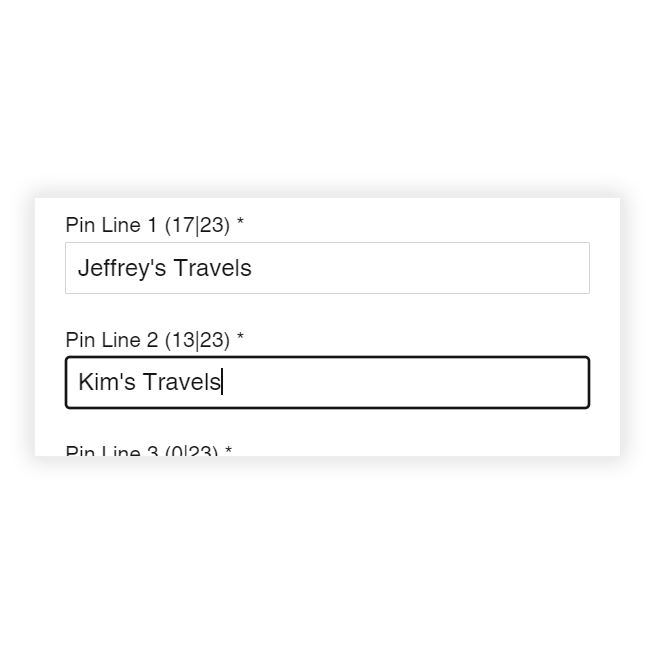
Once you've decided how many you want, just enter the text you want for each. Simple!
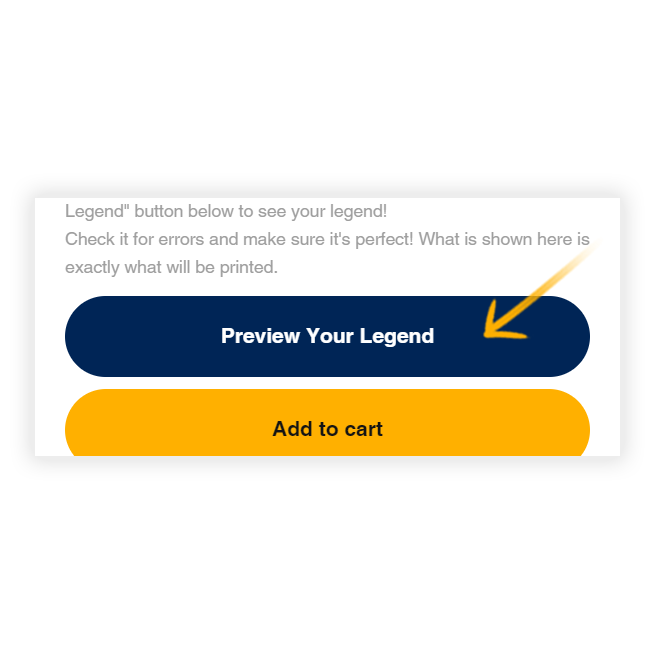
Now's your time to check out your beautiful personalized legend. It is going to print exactly as shown here (obviously with the rest of the map), so make sure you double check it for typos!
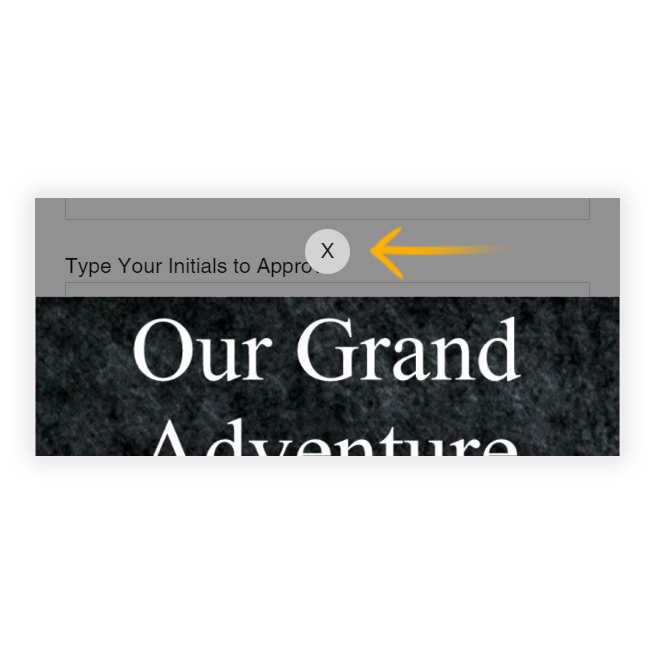
If you have any tweaks to make to your legend, go ahead and make them by changing anything you had previously input. Click Preview as many times as you need to to get your legend perfected.
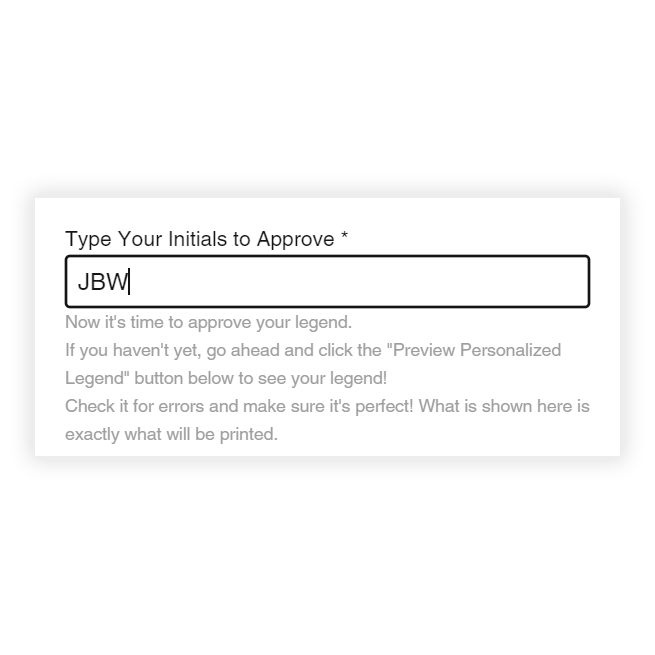
Or is it John? Whatever the case, once you're happy with your legend, please type your initials into the provided box to signify that you approve it to be printed. Note that reprint requests are possible before your map ships, but there will be an associated fee.
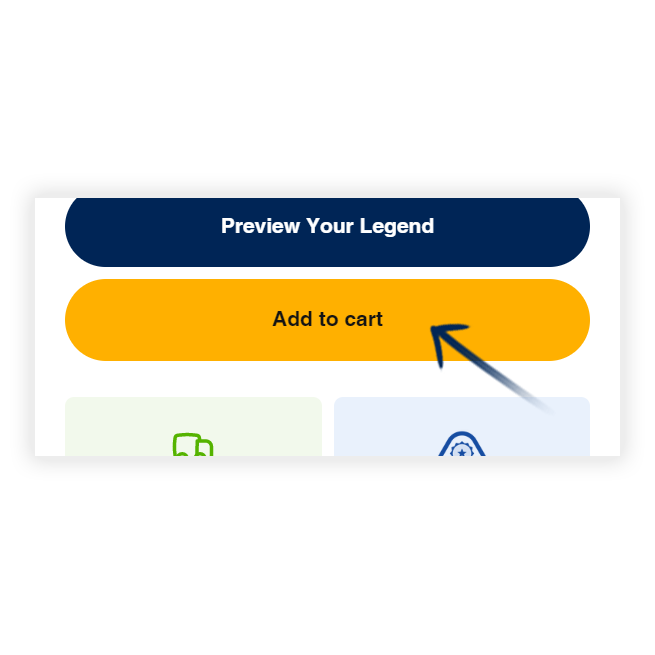
That's it! Now just add it to your cart and complete checkout. Your map will be in the works almost immediately! Typically, orders placed before noon (Eastern) will ship out next business day!
On any map product listing, you'll need to choose a Personalization Option. To personalize your map, make sure to choose "Personalized."
This is the title of your map! Use it to describe what's most important to you on your map. Use your family name, an inside joke, a hashtag, or whatever fun thing you can come up with! If you need some inspiration, there are some examples below!
You can have up to 4 pin lines. These are the lines that denote what each pin color represents. Your map will come with 4 colors (red, blue, green, and yellow). Feel free to use all 4, or stick with fewer! It's your masterpiece, after all :)
Once you've decided how many you want, just enter the text you want for each. Simple!
Now's your time to check out your beautiful personalized legend. It is going to print exactly as shown here (obviously with the rest of the map), so make sure you double check it for typos!
If you have any tweaks to make to your legend, go ahead and make them by changing anything you had previously input. Click Preview as many times as you need to to get your legend perfected.
Or is it John? Whatever the case, once you're happy with your legend, please type your initials into the provided box to signify that you approve it to be printed. Note that reprint requests are possible before your map ships, but there will be an associated fee.
That's it! Now just add it to your cart and complete checkout. Your map will be in the works almost immediately! Typically, orders placed before noon (Eastern) will ship out next business day!